Wow, can't believe 5 months have passed since the last update! Time for a new thread!
Earlier this month, we launched some cool things like the "find in thread" feature and the "show all posts in this thread by a particular user". I think these work great, have seen them being used a lot already!
The moderator hunt. As you may know, I was looking for some new moderators to join the team and posted a job opening for this. The response was overwhelming (50+ applications), thanks for everyone who send in their application! It took me a lot of time to read through all of them but I'm happy to announce the first two moderators picked:
pmWolf With nearly 4 Pinside years under his belt and arguably the nicest gameroom in the country (although that wasn't a factor) I think pmWolf will be a great addition to our moderator team.
fattrain Over 5 years of Pinside experience so it was about time this allround nice guy was added to our team.
Welcome to the moderator team! They will be learning the ropes so please go easy on 'em. I will probably be adding more moderators from the applications that were sent in, but this is the first choice.
...
Also, today I'm adding some cool new features to the site!
Drain topic
On the forum front page, you will now see an X icon when holding your mouse over a topic title. Click the X icon to drain that topic. Draining a topic essentially removes it from your view, it will no longer show up on Pinside for you (when you are logged in of course). An alternative way to drain topics (e.g. when on mobile) is to visit a thread and find the drain topic link in the header box (just under the big topic title).
Enhanced search
I've added a feature to search only for topics you posted in. I have optimised searching for topics that are linked to one or more games and finally fixed a couple of bugs on the search page.
PM ignored users
You can now no longer PM users who are ignoring you. You will see a generic "user not reachable by PinsideMail" message.
Un-Ignore users
Speaking of ignored users, I have moved the settings for this to the settings screen. Here you will also find options to un-drain topics.
Oh, and in case you missed it, we are coming to Pinball Expo!


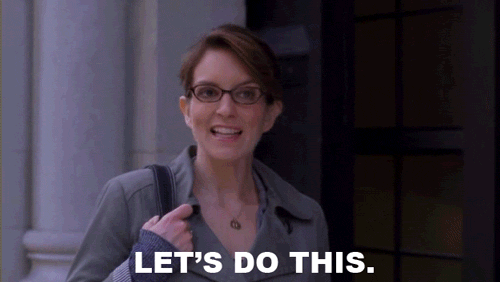
 Alkmaar
Alkmaar
 Murphy, TX
Murphy, TX
 Perth
Perth

